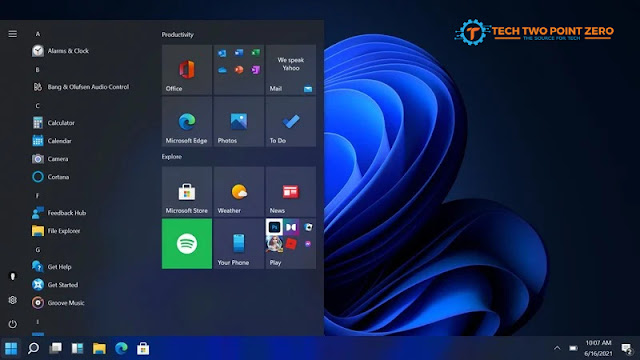After six long years since the release of Windows 10, Microsoft has finally announced the release of its successor: Windows 11. This new operating system promises to offer a fresh and modern experience to users, with a more simplified design, new features, and improved performance. In this blog post, we’ll discuss what to expect from the new Windows 11 operating system.
New Start Menu and Taskbar
One of the most notable changes in Windows 11 is the Start menu and Taskbar. The Start menu is now centered on the screen, making it easier to access your apps and files. It also features a new design that’s more streamlined and modern, with translucent backgrounds and rounded corners. The Taskbar has also been updated with a new layout, including new icons and a new Widgets feature.
Improved Performance
Windows 11 promises to offer improved performance compared to its predecessor. Microsoft has optimized the operating system for better performance, including faster startup times, quicker app loading times, and smoother multitasking. Additionally, Windows 11 is designed to be more energy efficient, which means longer battery life for laptops and tablets.
New Snap Layouts and Snap Groups
One of the most exciting new features in Windows 11 is Snap Layouts and Snap Groups. These features allow users to arrange their open windows on the screen in a more organized and efficient way. With Snap Layouts, users can quickly snap their windows into predefined layouts, such as side-by-side, stacked, or even in a grid. Snap Groups allow users to save and restore their Windows layout, making it easier to switch between different tasks.
Integration with Microsoft Teams
Microsoft Teams had become an essential tool for many organizations, especially during the pandemic when remote work became more prevalent. Windows 11 integrates Microsoft Teams directly into the operating system, making it easier to join meetings and collaborate with colleagues. Users can quickly access Teams from the Taskbar or use the new Chat feature to send messages and make calls.
Enhanced Touch and Pen Support
Windows 11 is designed to work seamlessly with touchscreens and pen input devices. Microsoft has improved the touch and pen experience in Windows 11, including better responsiveness and more precise input. Additionally, Windows 11 introduces a new feature called Haptic Feedback, which provides tactile feedback when using a pen or touch input device.
Android App Support
One of the most exciting new features in Windows 11 is support for Android apps. Windows 11 uses the Amazon Appstore to run Android apps natively, which means users can download and run their favorite Android apps directly on their Windows 11 devices. This is a significant step forward for Microsoft in its efforts to integrate mobile devices with Windows.
Improved Accessibility Features
Windows 11 includes several new accessibility features to make the operating system more inclusive and accessible to everyone. One of the most notable features is the new Accessibility Hub, which provides a centralized location for users to access all the accessibility features in Windows 11. Additionally, Windows 11 introduces new accessibility options, including Voice Typing and a new Focus Assist feature that helps users stay focused by minimizing distractions.
In conclusion, Windows 11 is shaping up to be a significant improvement over its predecessor, with a more modern design, improved performance, and new features that make it easier to work and collaborate. While some of these features may not be important to everyone, they do represent a step forward for Microsoft in its efforts to create a powerful and user-friendly operating system. If you’re currently using Windows 10, it may be worth considering an upgrade to Windows 11 when it becomes available later this year.
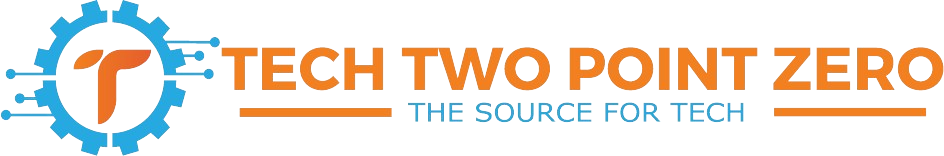 Tech Two Point Zero All Technology related information and other news suppers
Tech Two Point Zero All Technology related information and other news suppers