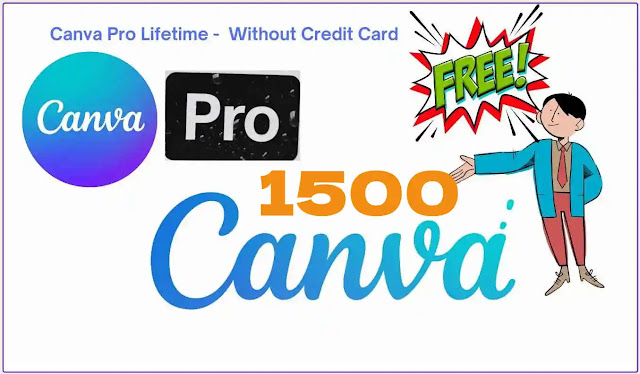As Microsoft gears up for the release of Windows 11, users are left with questions about the different versions that will be available. One of the primary concerns is understanding the differences between Windows 11 Pro and Home. In this blog post, we will explore the various features that set these two versions apart from each other.
Price Point
The first significant difference between Windows 11 Pro and Home is their price point. The Pro version is more expensive than the Home version. This price difference is because Windows 11 Pro offers additional features, which we will discuss in more detail below.
Security Features
One of the most critical features that set Windows 11 Pro apart from Home is the enhanced security features. Windows 11 Pro includes BitLocker, a built-in encryption tool that encrypts your data to prevent unauthorized access. In contrast, Home does not include BitLocker. Pro also includes Windows Hello, which offers biometric authentication to improve security, whereas Home only supports password authentication.
Remote Desktop Connection
Windows 11 Pro also includes the ability to connect to a remote desktop. This feature is especially useful for businesses with employees working remotely. With Windows 11 Pro, businesses can securely connect to remote devices and access files or applications remotely. However, this feature is not available in the Home version.
Hyper-V Virtualization
Hyper-V virtualization is another feature exclusive to Windows 11 Pro. This tool allows users to run multiple operating systems on one device. Hyper-V is particularly useful for developers, as it allows them to test and deploy applications on multiple platforms.
Advanced Management Features
Windows 11 Pro offers advanced management features, making it a popular choice for businesses. The Pro version includes Group Policy Management, which allows IT administrators to control settings and configurations across multiple devices. This feature is not available in the Home version.
Windows Update for Business
Finally, Windows 11 Pro also includes Windows Update for Business, which allows businesses to schedule updates at a convenient time. This feature ensures that critical updates do not interfere with day-to-day operations.
In conclusion, Windows 11 Pro and Home offer similar user experiences, but the Pro version comes with additional features that make it more suitable for businesses and power users. The enhanced security features, advanced management options, and remote desktop connection are essential tools for businesses, while the Hyper-V virtualization feature is a valuable tool for developers. Therefore, the decision to choose between the two versions depends on individual needs, and it is recommended to weigh the pros and cons carefully.
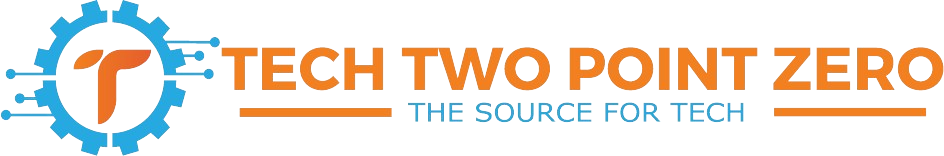 Tech Two Point Zero All Technology related information and other news suppers
Tech Two Point Zero All Technology related information and other news suppers